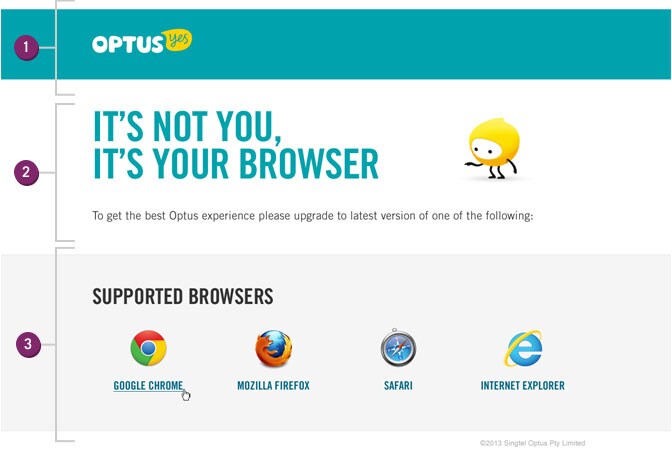Quickly and nicely inform users what’s happened and give them an alternative solution.
Keep in mind that these errors could last for seconds or hours so users can be annoyed when they see the see these pages.
This error occurs when a page doesn’t exist.
The copy should direct users back to main pages such as the homepage or My Account login page.

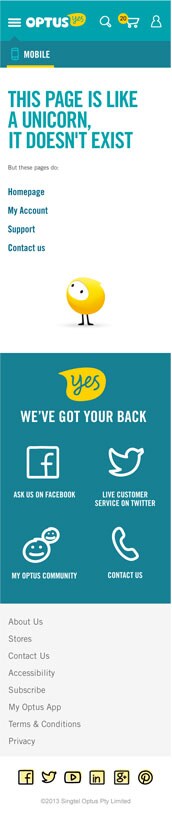
This error occurs when there is an issue with the internal server.
The copy should inform users that the problem is being addressed and give them alternative ways to contact Optus that don’t rely on the website E.g. social or phone.
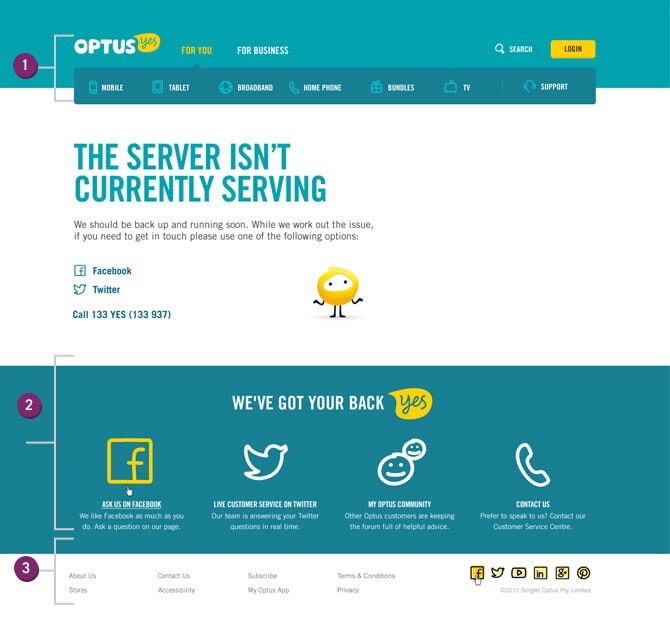
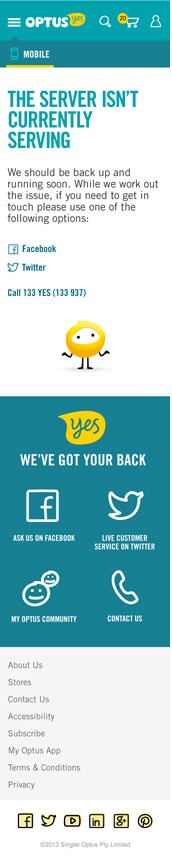
This error occurs when site maintenance is being carried out.
The copy should inform users that the maintenance is temporary and give alternative ways to contact Optus that don’t rely on the website E.g. social or phone.
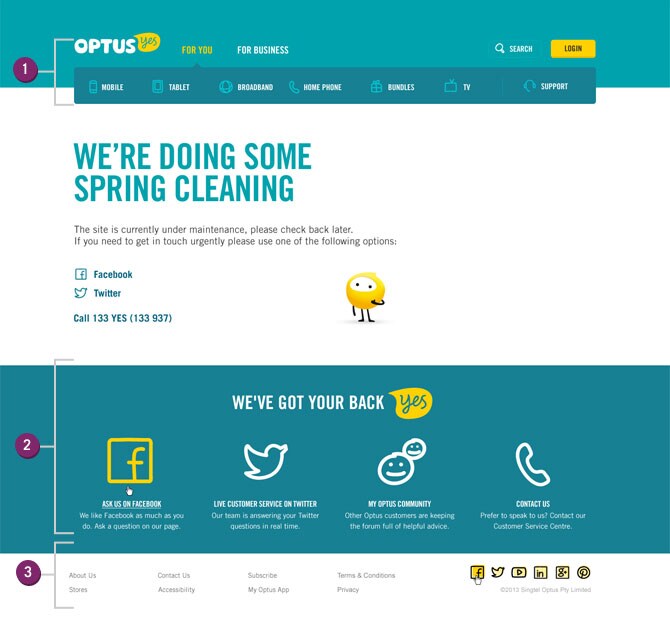
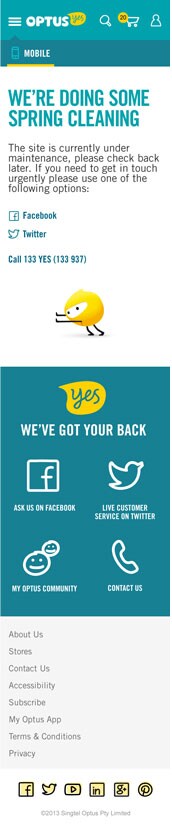
This error occurs when the user’s browser isn’t compatible.
The copy should inform users that their current browswer isn’t supported and provide a link to browsers we do support so they can easily upgrade.